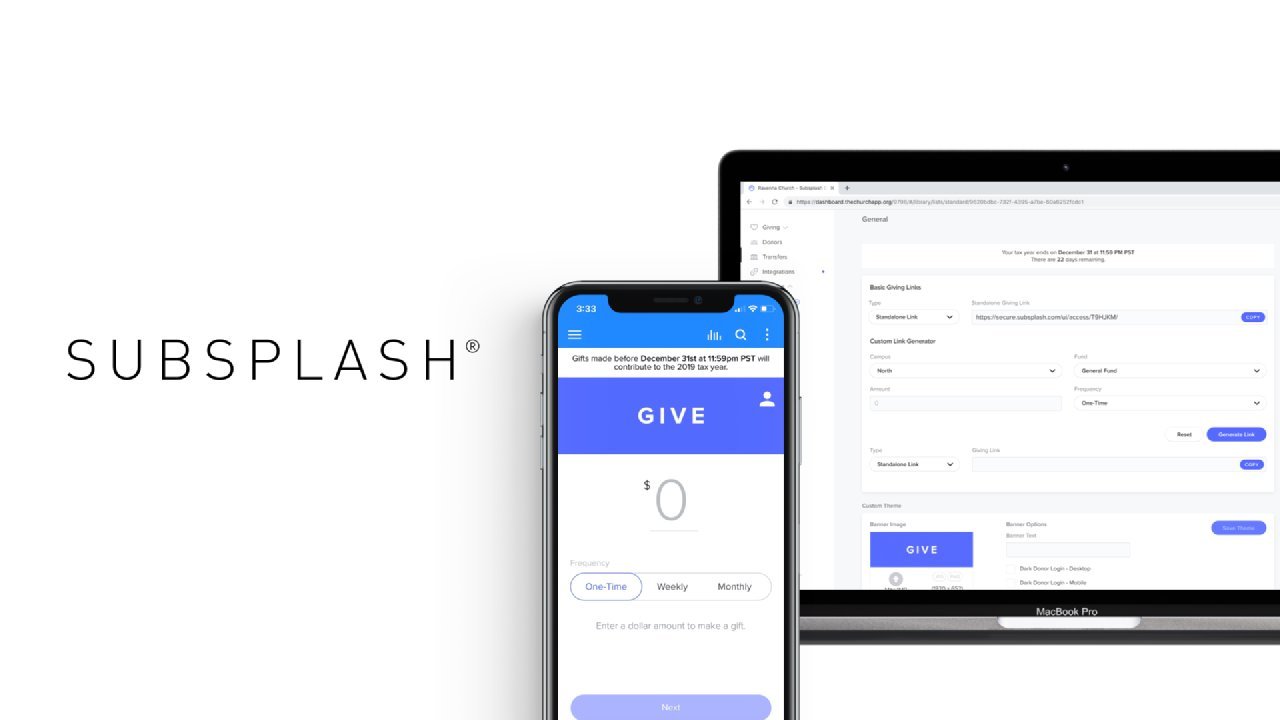we have updated our giving platform
Recurring Donors please READ ANNOUNCEMENT BELOW.
exciting news: we’ve moved from PushPay to Subsplash! giving will be easier than ever and the church will save money.
We are turning off PushPay in 15 days on 04/30/2023. Since you have an established recurring gift, there are 2 quick and easy tasks that you will need to do to help us make a smooth transition!
1) Please cancel your account with PushPay and sign up for Subsplash Giving.
What you need to do:
1) Turn off your recurring giving in PushPay:
Follow this link:
Or Open the App
enter your passcode or use Touch ID.
Tap recurring on the bottom navigation.
Select the recurring payment you wish to cancel.
Tap cancel.
When the recurring schedule is deleted, you'll see the message: "Success - You have successfully canceled this payment schedule.
2) Sign up for Subsplash Giving and set up a recurring gift:
Follow this link: https://secure.subsplash.com/ui/access/3VGKFN
enter your dollar amount and choose the frequency, and hit continue
click "continue with email"
If it is your first time, click on “create an account” and enter in name/ email address
Verify the link sent to your email address and then hit “continue”
Review the gift and hit the confirmation button at the bottom!
We have included a video walkthrough for setting up a recurring or one time gift with Subsplash Giving here: https://www.loom.com/share/b873959943ef4ff4bc5575ce63d1d2d4
We are so thankful for you and your continued participation and support of Restore City Church. Please let us know if you have any questions!